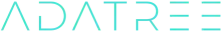Consent callback redirects
When you send your user to the Consent Dashboard, you can add a consent callback redirect overwrite. This will allow you to send your user back to different locations depending on your needs.
There are 3 redirect URL parameters you can use:
| Value | Name | Description |
|---|---|---|
ccr | Create and Update consent redirect | This redirect is called by the Consent Dashboard application after a successful consent has been created or updated. |
mcr | Manage consent redirect | This redirect is called by the Consent Dashboard application when the user clicks the Back or Done button in the Manage Consent List section. |
aer | Application error redirect | This redirect is called by the Consent Dashboard application when an error is thrown in the Consent Dashboard application. |
Best practices
Remember to URL encode the redirect parameter when calling the Consent Dashboard URL.
If you using the ccr or mcr parameters, you should always provide the Application Error Redirect aer to handle any unexpected errors.
Create and Update consent redirect (ccr)
Setting this URL parameter will overwrite your default create consent redirect set in your Adatree configuration.
Return parameters
| Parameter | Description |
|---|---|
[consentId] | The Consent Dashboard application will replace |
Example (URL encoded)
If you want to redirect your user to https://my-app.com.au/1234-xxx-xxx-xxx-5678
(where 1234-xxx-xxx-xxx-5678 is the consent ID).
You would set the ccr parameter as follows
https://my-consent-dashboard.com?ccr=https%3A%2F%2Fmy-app.com.au%2F%5BconsentId%5D
If you want to redirect your user to https://my-app.com.au/post-consent?id=1234-xxx-xxx-xxx-5678
(where 1234-xxx-xxx-xxx-5678 is the consent ID).
You would set the ccr parameter as follows
https://my-consent-dashboard.com.au?ccr=https%3A%2F%2Fmy-app.com.au%2Fpost-consent%3Fid%3D%5BconsentId%5D
Manage consent redirect (mcr)
Setting this URL parameter will overwrite your default manage consent redirect set in your Adatree configuration.
Return parameters
None
Application error redirect (aer)
Setting this URL parameter will overwrite your default error redirect set in your Adatree configuration.
Return parameters
| Parameter | Description |
|---|---|
[error] | The Consent Dashboard will replace |
[errorDescription] | The Consent Dashboard will replace |
Example (URL encoded)
https://my-consent-dashboard.com.au?aer=http%3A%2F%2Fmy-app.com.au%2Fmy-error-page%2F%5Berror%5D
https://my-consent-dashboard.com.au?aer=http%3A%2F%2Fmy-app.com.au%2Fmy-error-page%3Fmy-error%3D%5Berror%5D
https://my-consent-dashboard.com.au?aer=http%3A%2F%2Fmy-app.com.au%2Fmy-error-page%2F%5Berror%5D%3Fmy-error-description%3D%5BerrorDescription%5D
https://my-consent-dashboard.com.au?aer=http%3A%2F%2Fmy-app.com.au%2Fmy-error-page%3Fmy-error%3D%5Berror%5D%26my-error-description%3D%5BerrorDescription%5D