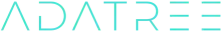User flows
Create a new consent
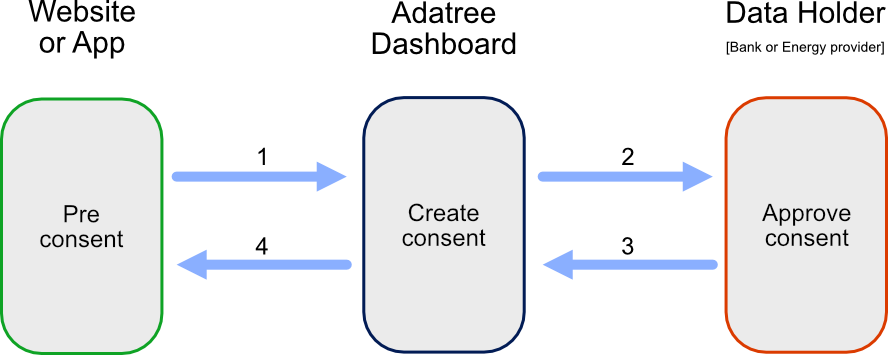
- The user navigates from the Pre consent Website or App to the Adatree Dashboard
your-company.dashboard.adatree.com.au/create. - The user confirms their consent options and is automatically navigated to their Data Holder's website.
- The user approves the consent request and is automatically navigated back to the Adatree Dashboard.
- The Adatree Dashboard finalises the consent and automatically navigates the user back to the Pre consent Website using the configured
success redirect URL.
| Value | Description |
|---|---|
success redirect URL | Redirect URL to be used on successful completion of a consent. Please contact the Adatree team to configure this URL |
Error from Data Holder
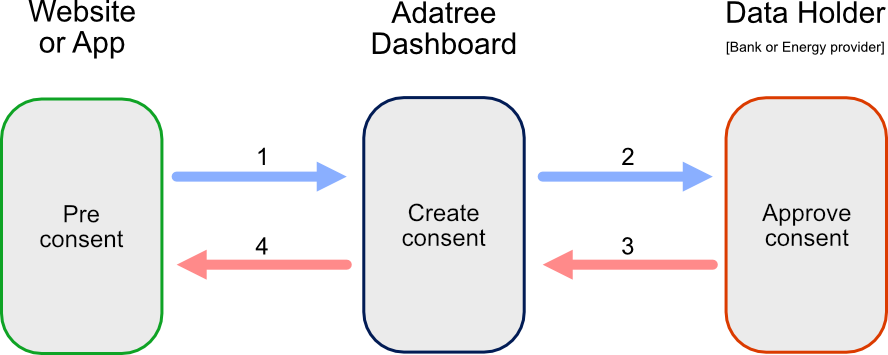
- The user navigates from the Pre consent Website or App to the Adatree Dashboard
your-company.dashboard.adatree.com.au/create. - The user confirms their consent options and is automatically navigated to their Data Holder's website.
- The user encounters an error or cancels the consent.
- The Adatree Dashboard automatically navigates the user back to the Pre consent Website using the configured
error redirect URL.
| Value | Description | Example |
|---|---|---|
error redirect URL | A user is automatically redirected to this URL if an error is returned to the Dashboard application from the Data Holder website. This can include a user manually cancelling their consent, a network error or a processing error. | https://your-company.com/some-path?error=[error]&error_description=[errorDescription] |
Error from Adatree Dashboard
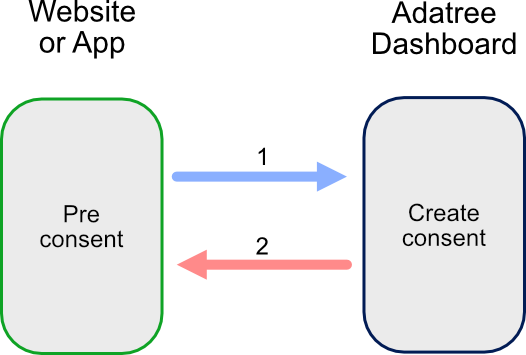
- The user navigates from the Pre consent Website or App to the Adatree Dashboard
your-company.dashboard.adatree.com.au/create. - The user encounters an error or cancels the consent.
| Value | Description | Example |
|---|---|---|
error redirect URL | A user is automatically redirected to this URL if an error has occurred in the Dashboard. This can include a user manually cancelling their consent, a network error or a processing error. | https://your-company.com/some-path?error=[error]&error_description=[errorDescription] |
Error Codes
| Code | Description |
|---|---|
access_denied | This error is set by the Data Holder. It normally indicates an invalid access attempt, however, some Data Holders send this error code even if the user has authenticated and then manually cancelled the consent. |
usr_opt_out | A user has manually opted (cancelled) out of the consent from the Adatree Dashboard. |
usr_dh_not_listed | A user has manually clicked the data holder is not listed option and cannot proceed with the consent flow. |
invalid_request | The request is missing a required parameter, includes an invalid parameter value, or is otherwise malformed. |
invalid_resource | The target resource is invalid because it doesn't exist |
invalid_scope | The requested scope is invalid, unknown, or malformed. |
unauthorized_client | The client is not authorized to request an authorization code using this method. |
unsupported_response_type | The authorization server does not support obtaining an authorization code using this method. |
server_error | The authorization server encountered an unexpected condition which prevented it from fulfilling the request. |
temporarily_unavailable | The authorization server is currently unable to handle the request due to a temporary overloading or maintenance of the server. |