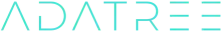Dashboard URL Parameters
Parameters
Use these dashboard URL parameters to improve your user dashboard experience. Please note these parameters can be used in combination with each other.
| Value | Name | Description |
|---|---|---|
uci | Use case ID | If you have more than one use case configured on your dashboard you can send the user directly to a use case by setting the use case id parameter. Example: https://your-dashboard/create?uci=USE_CASE_ID |
dhi | Data holder ID | If you want to send the end user directly the consent page with a preselected data holder, you can set the data holder ID. Note that the data holder has to be associated with the use case, if not the end user will be sent to the Select data holder page. Example: https://your-dashboard/create?dhi=a1234567-123a-e456-789b-000000000000 |
eid | External ID | An identifier assigned by your organization to track a specific consent within your system. This ID is attached to the consent record, enabling you to associate it with other related data across your system. Example: https://your-dashboard/create?eid=your-external-id |
gid | Grantee ID | An identifier assigned to a Grantee — a third-party trusted adviser such as a broker, accountant, or financial planner, who has been authorised by a consumer (through an Accredited Data Recipient) to access their CDR data. This parameter is used exclusively within a Trusted Adviser Service Provider consent flow. It specifies which Grantee the end user is granting consent to share their data with. Example: https://your-dashboard/create?gid=some-grantee-id |
ccr | Create and Update consent redirect | This redirect is called by the Consent Dashboard application after a successful consent has been created or updated. |
mcr | Manage consent redirect | This redirect is called by the Consent Dashboard application when the user clicks the |
aer | Application error redirect | This redirect is called by the Consent Dashboard application when an error is thrown in the Consent Dashboard application. |